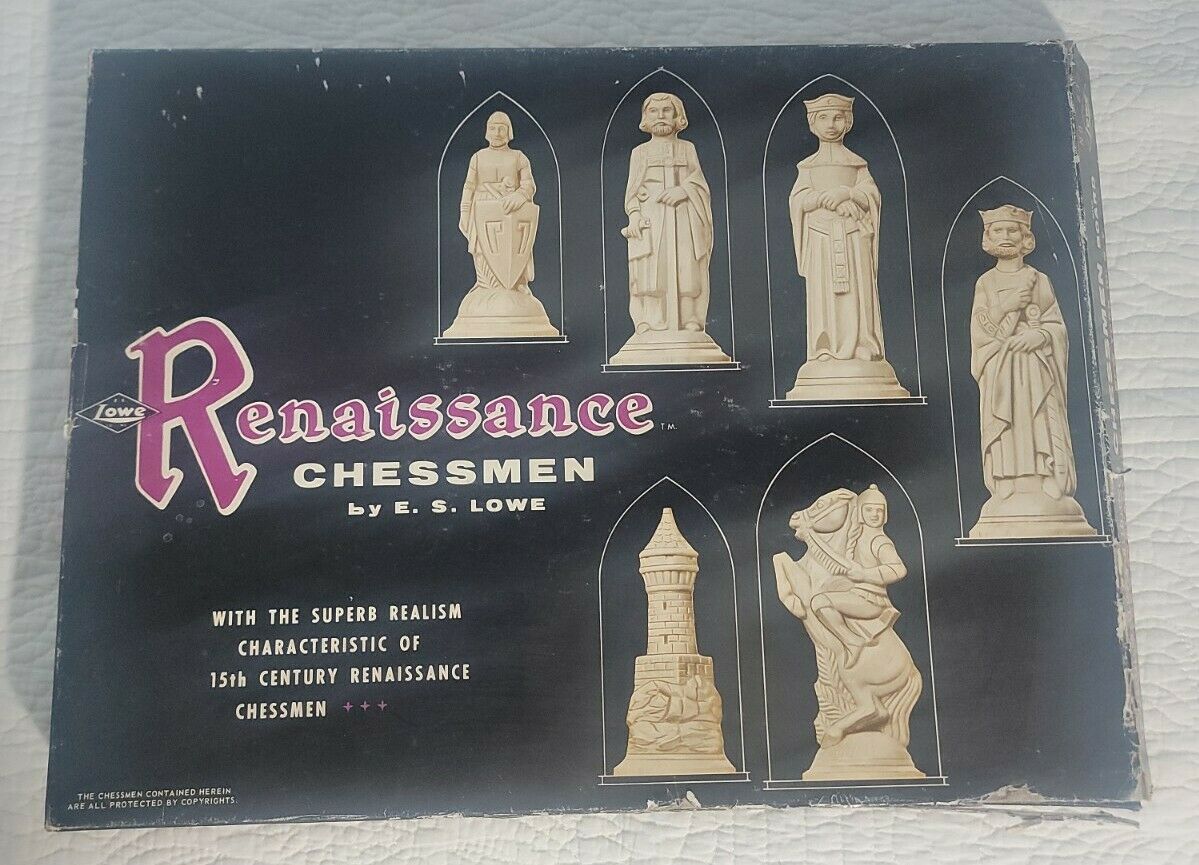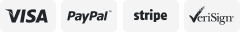-40%
RARE VINTAGE BATTLE OF BANNOCKBURN LUXURY PEWTER CHESS SET 1ST EDITION 72/500
$ 1451.47
- Description
- Size Guide
Description
Skip to main contentRARE VINTAGE BATTLE OF BANNOCKBURN LUXURY PEWTER CHESS SET 1ST EDITION 72/500
This is the 1st edition SOLD-OUT
Nigel Tranter’s Bannockburn Chess Set. It is #72 of only 500 made!!!
Nigel Tranter’s Bannockburn Chess Set is an heirloom of the future, a superb investment and a talking point in any home. Each set is hand-crafted to order in pure lead-free pewter with the Scots pieces finished in the original metal and the English in a metallic black. The individual number of the set is entered on the base of the King.
I had a pleasure working with John Morgan (Senior Partner) with Sterling 1314 which was formerly Cornerstone Gallery. He was able to assist in replacing one Knight and some of the booklets/audio tape to make the set complete and as original as possible.
The Knight
Aymer de Valance,
Earl of Pembroke
was replaced by
Sir Robert Clifford.
The set stands magnificently astride a 21" x 21" chessboard, with brushed aluminum edging. The inset playing squares are natural and black-finish carrying the shapes of the English Rose and the Scottish Thistle. The corner pieces are marked by the great seals of Bruce and Edward.
All 32 chess pieces are different and stand between 4” and 5” high, all cast in solid pewter.
With that scale comes real presence and with that amount of pewter in play, the packaged set weighs just under 50lbs (23 kilos) which makes it one of the most impressive and substantial chess sets you will find anywhere. The beauty and detail of each piece is a joy, with every last detail in the costumes authenticated by costume historian, Andrew Spratt. Steve Trickett, the creator of the Fantasy chess set, agreed to sculpt the figures.
The set comes complete in a leathercloth-finish presentation case. Inside, is a 46 page booklet with the background to the set itself and the story of the players and the part each played either in, or leading up to, the Battle. The booklet also contains the two chapters dealing with the Battle from Path of the Hero King, the third book in Tranter's Trilogy, Robert the Bruce. If listening is more your style, there is a 90 minute audio cassette (unopened) containing a dramatized reading of the chapters by actor James Bryce. A framed Certificate of Authenticity, signed by Nigel Tranter, completes the set.
Nigel Tranter’s Bannockburn Chess Set was the predecessor to today’s 700th Anniversary edition and was launched to the trade in 1996 at the International Spring Fair in Birmingham.
The first visitors was the buying team for Walt Disneyworld, Florida. They were fascinated by the set and spent almost half an hour poring over the figures and the detail in the pieces, wanting to know the story behind the battle and each of the 32 different chess pieces.
Disneyworld didn’t have a suitable retail opportunity but, instead, bought the set for permanent display in the British Pavilion at Disneyworld’s World Showcase Epcot Center.
With Tranter’s sad death in 2000 they closed off sales of the Nigel Tranter edition, only returning to the adventure in 2014 to mark the 700th anniversary of the Battle of Bannockburn. In order to protect the integrity of the original, they changed six of the players for the new edition.
Chessmen are in great condition with the original box having wear including tape on corners.
I inherited a large chess set collection and most were used for display in glass curio cabinets or stored. Please visit my page as I will be updating new listings as I am able to. All information given in the listing is described to the best of my ability either from paperwork my relative kept (was an accountant so he kept a lot of paperwork) or research I have done. I in no way want to misrepresent anything I list so should you feel something in the listing is inaccurate or misleading I kindly ask you to contact me so I can verify and/or make appropriate edits as I make no claims to be an expert. Ask any questions before buying and I will do my best to answer them as I want my buyers to be satisfied with any purchase made. Thank you.
Will be well packed and insured for shipping.
Help
How can I restrict specific buyers from bidding on my items?
You can update your buyer requirements to exclude certain buyers. For example, buyers living in a country you aren't willing to ship to.
Go to
Buyer requirements
- opens in new window or tab
, choose the requirements you'd like to apply to your listings, and
Submit
.
Some of my features are missing
We're streamlining our listing tool to create a better experience for our sellers. While we've removed some features, we've added tools to make it quicker and easier for you to sell on eBay.
You can now manage photos directly on your listing page, track items by SKU (custom label), and add variations in one simple multi-quantity listing.
How do I add photos?
Simply select Add photos and choose the images you'd like to display.
If your photos are already hosted elsewhere, select Copy your photos from a web address and enter the URL. You can add up to 12 images to your listing for free.
What does 'Prefill this listing with eBay catalog info' mean?
We have a catalog of product details which includes item specifics and photos. Select this option to add these details to your item automatically.
If you'd rather add your own description, just uncheck the box.
My listing templates are missing
Older listing templates are no longer compatible, but you can create new listing templates:
In the Listing templates section, select Create new template
Once you've created a listing, select Save as template
In the Actions column on your Seller Hub Listings page, select Save as template
Can I edit an active listing?
You can revise certain details depending on the listing format, the time remaining, and whether you've received any bids or purchases. However, in most cases you can't change the listing duration or format. Learn more about
editing listings
- opens in new window or tab
.
Why don't I see the 'Switch to quick listing tool' option?
The business tool is more suitable for some members, so the Switch to quick listing tool option is not available to all sellers.
${res.content.global.inflow.inflowcomponent.needsomehelp}
${res.content.global.inflow.inflowcomponent.custHeading}
${res.content.global.inflow.inflowcomponent.custMsg}
${res.content.global.inflow.inflowcomponent.custChat}
${res.content.global.inflow.inflowcomponent.callus}
${res.content.global.inflow.inflowcomponent.custCallMe}
${res.content.global.inflow.inflowcomponent.llm}
Frequently asked questions
${res.content.global.inflow.inflowcomponent.faq}
${res.content.global.inflow.inflowcomponent.cancel}
How can I restrict specific buyers from bidding on my items?
You can update your buyer requirements to exclude certain buyers. For example, buyers living in a country you aren't willing to ship to.
Go to
Buyer requirements
- opens in new window or tab
, choose the requirements you'd like to apply to your listings, and
Submit
.
Some of my features are missing
We're streamlining our listing tool to create a better experience for our sellers. While we've removed some features, we've added tools to make it quicker and easier for you to sell on eBay.
You can now manage photos directly on your listing page, track items by SKU (custom label), and add variations in one simple multi-quantity listing.
How do I add photos?
Simply select Add photos and choose the images you'd like to display.
If your photos are already hosted elsewhere, select Copy your photos from a web address and enter the URL. You can add up to 12 images to your listing for free.
What does 'Prefill this listing with eBay catalog info' mean?
We have a catalog of product details which includes item specifics and photos. Select this option to add these details to your item automatically.
If you'd rather add your own description, just uncheck the box.
My listing templates are missing
Older listing templates are no longer compatible, but you can create new listing templates:
In the Listing templates section, select Create new template
Once you've created a listing, select Save as template
In the Actions column on your Seller Hub Listings page, select Save as template
Can I edit an active listing?
You can revise certain details depending on the listing format, the time remaining, and whether you've received any bids or purchases. However, in most cases you can't change the listing duration or format. Learn more about
editing listings
- opens in new window or tab
.
Why don't I see the 'Switch to quick listing tool' option?
The business tool is more suitable for some members, so the Switch to quick listing tool option is not available to all sellers.
Technical issues? Let us know.
Contact us
${res.content.global.inflow.inflowcomponent.faq}
${res.content.global.inflow.inflowcomponent.cancel}
${res.content.global.inflow.inflowcomponent.technicalissues}
${res.content.global.inflow.inflowcomponent.cancel}