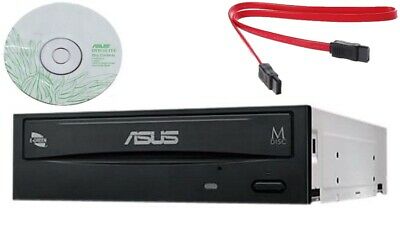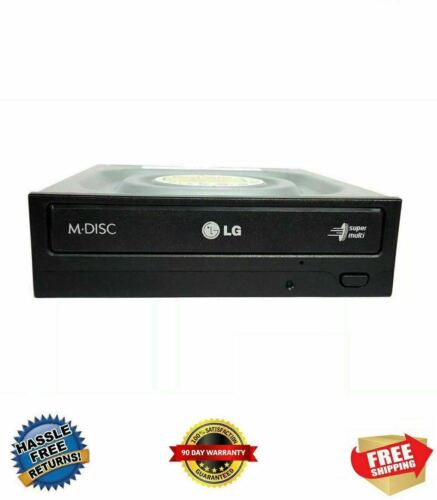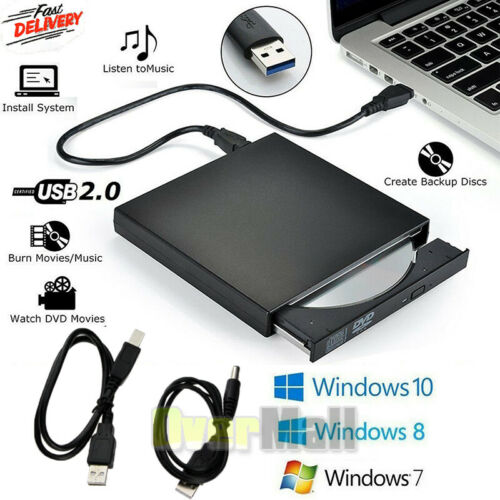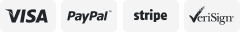-40%
External Blu-Ray Dvd Drive Usb 3.0/Type-C 5 In 1 Blu Ray Cd Dvd+/-Rw Burner Play
$ 80.25
- Description
- Size Guide
Description
StoreNew Arrivals
Add to Favorite
View Feedback
Contact
External Blu-ray DVD Drive USB 3.0/Type-C 5 in 1 Blu Ray CD DVD+/-RW Burner Player for Laptop Mac PC MacBook Pro Air Windows 10 Desktop
Description
ă5 in 1 Bluray driveăNOLYTH external Bluray drive has independent slots for TF and SD Card.Also,there are 2 additional USB 3.0 ports.This external Blu ray drive supports to play and burn BD/DVD/CD/Mini Disk. It can transfer photos and videos directly from SD / TF card into the computer, USB Hard Drive and flash drive. It also as a USB HUB with the 2 USB 3.0 inputs. It has slick RGB Lighting and it even shifts between different colors periodically once it is plugged in.
ăTF & SD SlotsăNOLYTH external Blu-ray drive has extra TF and SD card slots on the right side. On the computer we will use this on but don't have those options. So this Bluray DVD drive will help us to transfer photos and videos directly from our camera's memory card into the computer. Or into the USB flash drive and Hard Drive. It also transfer photos and videos from computer, USB Disk, hard drive directly into the TF and SD card.
ăExtra 2 USB 3.0 portsăThis external Bluray player has 2 extra built-in USB 3.0 ports input next to the SD TF card slots. So it acts as an expansion device if your computer doesn't come with many. You can indeed run a Mouse, Keyboard, USB flash drive, mobile phone or similar. It helps us to transfer and charge like a USB HUB. â NOTE: SD card and TF card can't work together at the same time, only choose one each time.
ăPlug and PlayăNOLYTH external Blu Ray dvd drive can easily connect to a computer with the USB Type-C or USB 3.0 interface, plug and play with our data cable. No driver need. â On note, this external bluray burner doesn't come with any Blu-ray software, need to install a Bluray playback software to play BD. Works well for Laptop/MacBook Pro/Air/PC/Windows10. Burn files, install software and create a backup BD/DVD/CD. Supports 3D playing. (Note: Can't play 4K Ultra HD Disk)
ăAfter-Sales ServiceăWe offer this external Bluray CD/DVD drive a 2 yr warranty, 60 days full . Each external Blu Ray player is with 1 free protective hard case. Any problem about NOLYTH Blueray drive, please contact with us, We will do the best for each issue. Any product quality problem in the process of using this external Blu-ray drive(Nonhuman destruction), we will provide free & quick .
ăRead and WriteăDVD±RW/DVD±RDL/CD±RW/DVD-Rom/CD-Rom/CD-R/DVD±R/DVD-RAM/BD-ROM/BD-R/BD-RE
Product Description
NOTE:
1. Please use professional software to play Blu-ray discs,such as NERO/LEAWO/iDeer Blu-ray Player/CyberLink PowerDVD/Mac Blu-ray Player/Blu-ray Player/Macgo Blu-ray Player. Player software on your computer must support Blu-ray format when playing Blu-ray discs.
2. We suggest you to play HD blu-ray movies no more than 50G.
3. This Blu-ray drive doesn't come with any Blu-ray software, need to install a Bluray playback software to play Blu-ray. Can't play 4K Ultra HD Disk.
4. This Blu-ray drive can't work for iPad / Tablet / Projector / TV / Chrome OS / Car / Smart Phone / 4K HD Disk.
5. The SD card and TF card can't use at the same time,only choose one to work for you.
6. This external Blu ray drive could NOT be used in the tablets,like Surface Series (Due to low voltage condition in some tablets).
7. Please plug the USB Data cable directly into your computer,donât just plug the power cable.
8. When play Bluray disk, please ensure that your computer must support Blu-ray format.
9. Don't connect this Blu Ray drive into a USB hub or extension cords,it canât be recognized. Please plug the Blu Ray drive directly into your laptop or plug into the USB port behind of the computer host when you use a desktop.
10. Keep this Blu-ray burner steady on the desktop,donât put it unstable items or on the vulnerable to squeeze place,to ensure normal machine use.Do not have the machine on a strong magnetic object nearby.
11. Date transfer speed is also affected by computer and system environment.
12. When this Blu-ray burner works on Windows 10 or Catalina,please note: It is important you have a media player such as the free VLC media player installed BEFORE you connect the Blu ray player to play DVD. This is not a fault of the Blu-ray player - it's because Windows 10 / Catalina doesn't have a default player installed.Otherwise this Blu-ray drive canât play the DVD.
Features:
NOLYTH 5-in-1 External Blu-ray Drive with 1 extra SD card reader,1 extra TF card reader and 2 extra USB3.0 ports .
It can help us to transfer photoes and videos from SD card / TF card into our computer, or into USB flash drive / hard drive easily.
It also has 2 extra built-in USB 3.0 ports,worked like a USB HUB,it can help us to transfer data or charge our phone. So it acts as an expansion device if your computer doesn't come with many. You can indeed run a mouse, keyboard, USB flash drive or similar.
It is a multifunctional external Blu-ray drive, read and write CD/DVD/BD. It can help us to install software / Data Backup / Copy files / Listen to Music / Watch Movies.Supports to play 3D,mini Disk(On note, this drive did not come with Blu-ray software. And don't support to play 4K Ultra HD Disk.)
Support:
D
VD±RW/DVD±RDL/CD±RW/DVD-Rom/CD-Rom/CD-R/DVD±R/DVD-RAM/BD-ROM/BD-R/BD-RE
Reading Speed:
DVD-ROM: 8X; CD-ROM: 24X BD-ROM: 2.0X (for Video) / Max 6X (for Data)
Writing Speed:
DVD±R DL 6X DVD±R 8X DVD±RW 8X CD-R:24X CD-RW 16X DVD-RAM:3X-5X PCAV (4.7GB) BD-R (SL/DL): 6X BD-RE (SL/DL): 2X BD-R (TL/QL): 4X BD-RE (TL): 2X
Slots for SD and TF cards
This external Blu Ray drive has slots for SD and TF cards on the right side of the drive. We will use this on the computer but there doesn't have these options.It also will help us to transfer photoes and videos from our camera's memory card into the computer. Or into the USB flash drive, USB hard drive,Charging for our phones. Also helps to transfer photoes and videos from computer, USB Disk, hard drive into the TF and SD card.
Note:
The SD card and TF card canât work at the same time, only choose one to work for you. Each of them can work well with the 2 USB 3.0 ports at the same time.
2 Extra USB 3.0 ports
This 2 USB3.0 ports are with USB Hub function,can help us to transfer and charge,especial for USB flash dirve / hard drive / Keyboard / USB mouse / Phone etc USB devices.
It can transfer directly to the DVD drive / SD card / TF card / computer / USB flash drive / hard drive and charging for our phones through the USB3.0 ports.
Wrong Connecting
Please plug the micro USB of data cable into the back of drive,plug the USB or USB Type-C port into your computer,that will be OK.
NOTE: Don't plug the USB port of data cable into the USB port of drive and plug the USB Type-C port into computer,this is a wrong connecting.
Extra Protective Storage Hard Case
Each external Blu-ray drive is with 1 extra high quality protective storage hard case.We can put the disks and cables inside the storage case,help us to take everywhere and play DVD disk at any time.
What is in the package ?
1 x External Blu-ray Drive
1 x USB Data Cable
1 x USB Power Cable
1 x Storage Hard Case
1 x User Manual
Troubleshooting Methods:
1). Q. After connecting this external Blu-ray drive into my computer, why it can't show on the desktop ?
A .1. Please make sure there is a correct connecting from the drive to your laptop. For desktop,please plug into the USB port behind of the computer host.
2. Please ensure there is enough power for this Blu-ray drive.
3. Please ensure there is a drive driver in your computer.
4. When this Bluray drive works on Mac OS,when connected to Mac,there is no icon showing on the desktop,after we put a disk inside the drive,it will show a disk icon on the desktop.
5. Please ensure plug the correct data cable into your computer,not the power cable.
2ïŒQ. Why it can't play Bluray disk ?
A .1. Please ensure that there is a correct connecting from the drive to your computer.
2.Please ensure that there is a correct Blu-ray playback software in your computer with a correct Bluray play format.
3) Q. Why can't eject the disk out ?
A . 1. Please make sure there is enough power for this external bluray drive.
2. Don't plug the Bluray drive into the USB HUB.
3. Please ensure the disk is perfect, Make sure the disc is not deformed before use.
4. Make use the USB port is plugged into the USB port behind of the computer host.
ABOUT US
We offer the best prices around on high quality products. Our E-store includes media such as books, movies, music and games while offering electronics, toys, sporting apparel, clothing, tools, general home, garden items and more.
SHIPPING
We are always working hard to ensure your package arrives as soon as possible. Please understand that some factors like weather, high postal traffic, and the performance of shipping companies are outside of our control.
We offer free shipping to the lower 48 states and ship within 2 business days of payment, usually sooner. We do not accept P.O. Boxes. Please provide a physical address.
For shipping outside of the continental USA, we only use eBay's Global Shipping Program.The item is shipped to KY and then sent to the rest of the world. International customers are responsible for all duties and taxes. Continue to check out in order to calculate costs for shipping the item to your country. Messages regarding eBay's Global Shipping Program MUST be directed at eBay EXCLUSIVELY.
RETURNS
We offer a 30-Day Return Policy on items which you are not completely satisfied with. You have the option for a full-refund or an exchange of the item. No returns are available on items shipped outside of the USA.
PAYMENT
We accept PayPal.
CONTACT US
This page content is yet to come
Please ad us to your favorite seller and visit again later
Thank You
CUSTOMER SATISFACTION
We try our very best to make sure every customer is completely satisfied. If there's a problem, message us! We're happy to help.
WE ACCEPT
Copyright © 2017 AutoDs. | All Rights Reserved